家>
資力>
ドキュメント>
openHABのエネルギーモニター
https://www.openhab.org/addons/bindings/iammeter/
プラットフォーム openHAB (https://www.openhab.org/) は、オープンソースのホーム オートメーション システムです。当社の Wi-Fi エネルギー メーター (WEM3080/WEM3080T) は、openHAB システムと統合できます。
当社の Wi-Fi エネルギー メーターには、他の同様の製品と比較していくつかのハイライト機能があります。
双方向機能により、わずか 1 つのメーターで双方向の電力監視 (たとえば、「送電網」と「送電網へ」) が可能になります。
HTTP、TCP、または TLS を通じてサードパーティのサーバーに簡単に統合
https://www.iammeter.com/doc/iammeter/integrate-with-thirdparty-server.html
ローカルAPI呼び出しをサポート
https://www.iammeter.com/doc/iammeter/integrate-with-PVOutput.html
ステップ 1、PAPER UI(HABmin) を開き、「HTTP Binding」をインストールします。および「JsonPath 変換」。
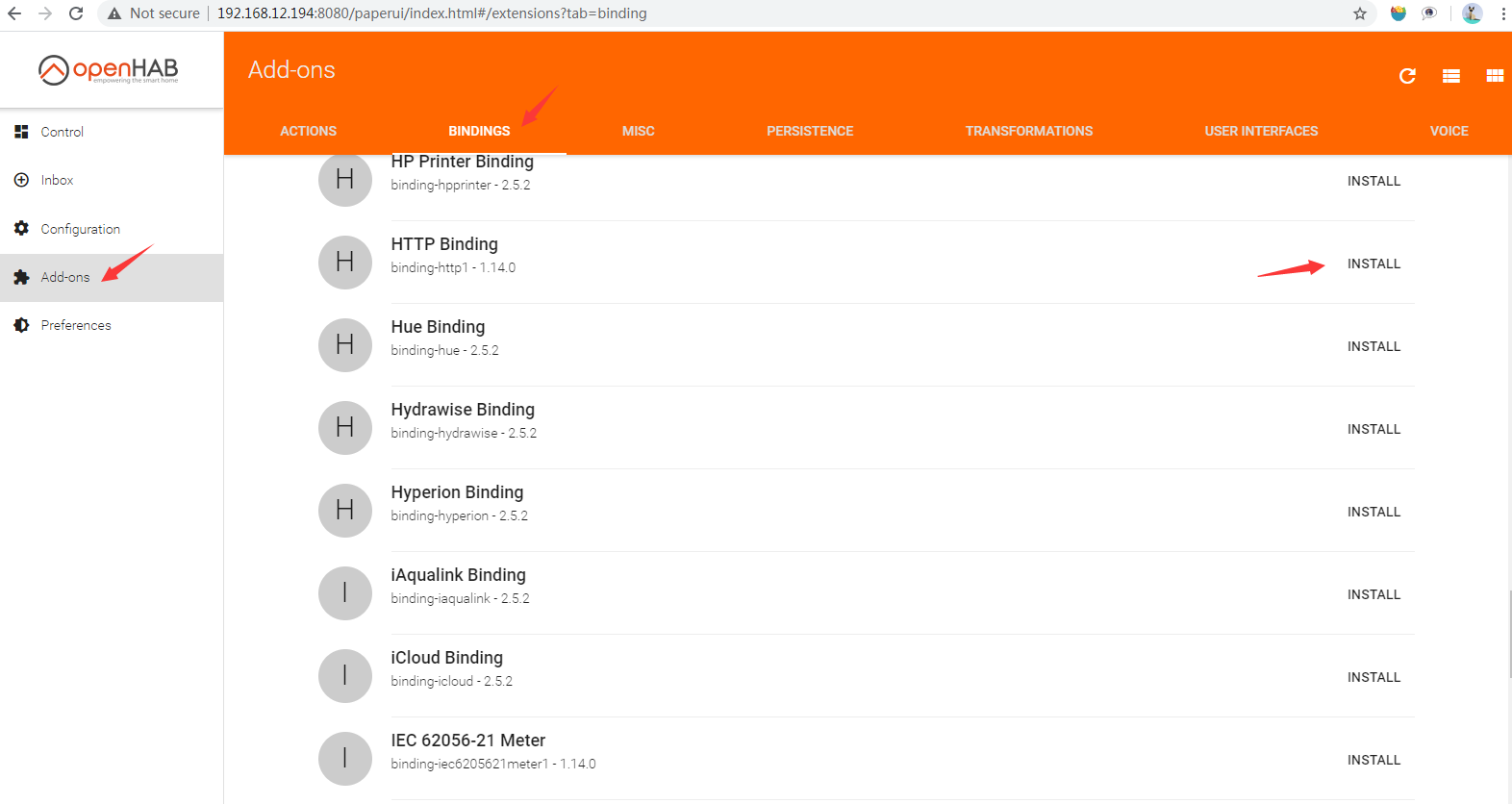
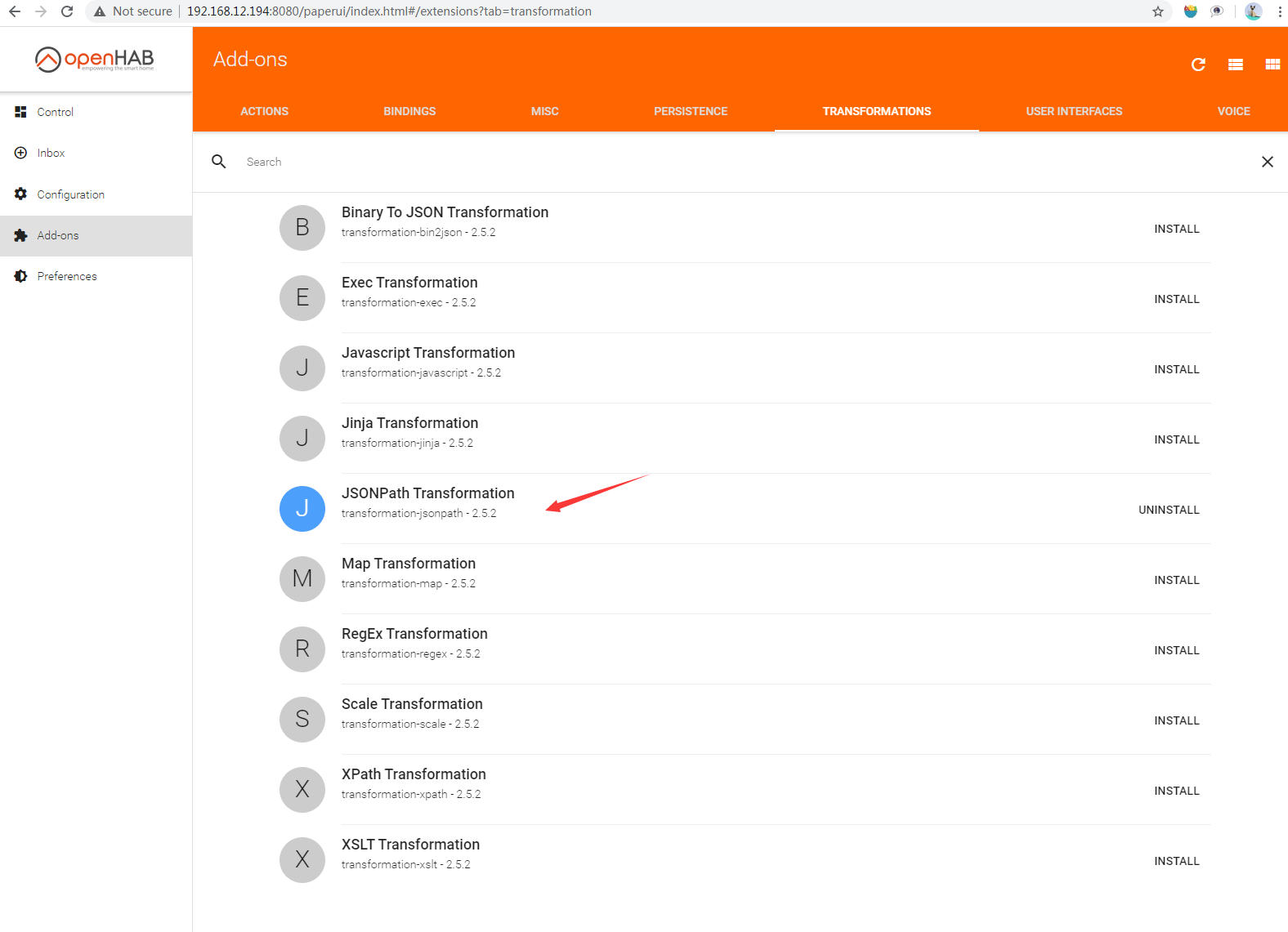
ステップ 2、ファイル openhabconf/services/http.cfg を開き (ファイルが存在しない場合は作成します)、以下のテキストをファイルに追加します。
iammeter.url=http://192.168.12.33/monitorjson{認可=基本 YWRtaW46YWRtaW4=}
iammeter.updateInterval=4000 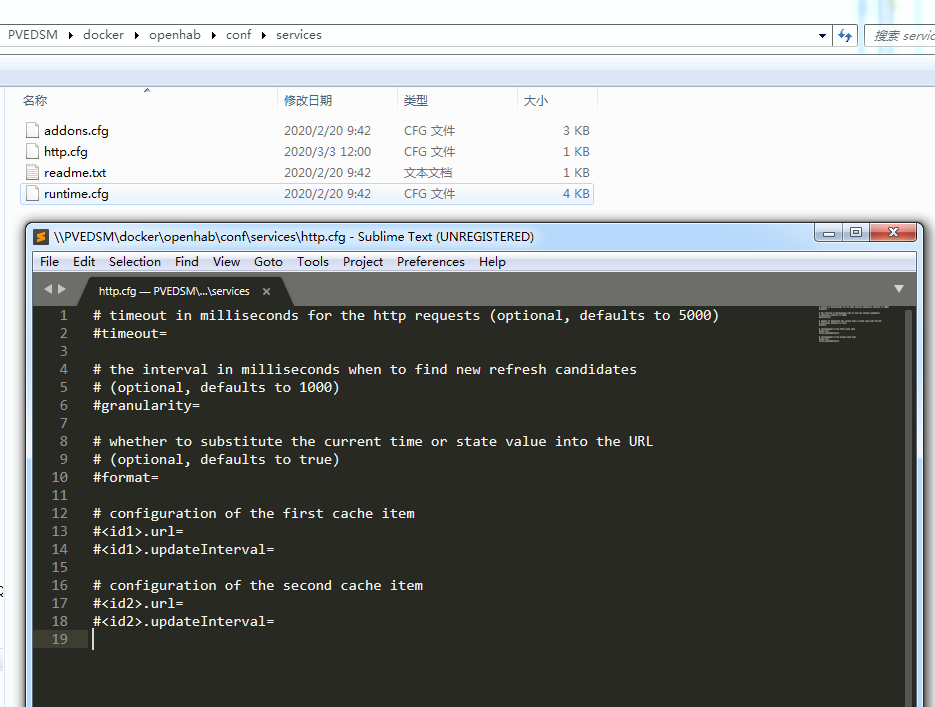
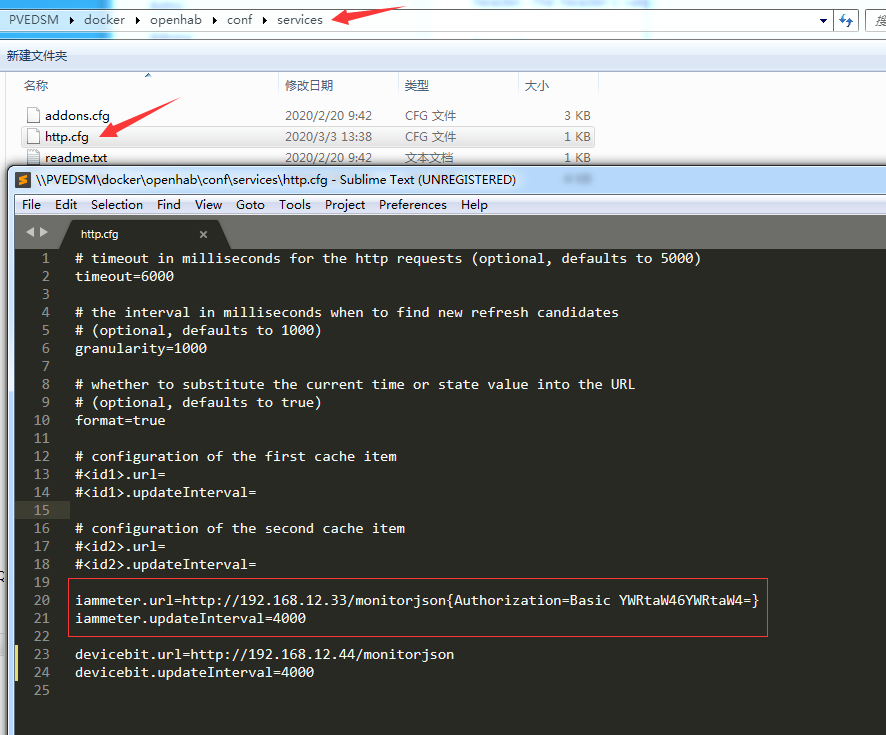
ステップ 3、ファイル openhab/conf/items/default.items を開き (ファイルが存在しない場合は作成します)、以下のテキストをファイルに追加します。
グループ電流計「Meters」 <エネルギー> (自宅) [「地上階」]
数値 Iammeter_Voltage "電圧 [%0f V]" <エネルギー> (gIammeter) { http="<[iammeter:4000:JSONPATH($.Data[0])]" }
数値 Iammeter_Current "電流 [%0f A]" <エネルギー> (gIammeter) { http="<[iammeter:30000:JSONPATH($.Data[1])]" }
数値 Iammeter_Power "電力 [%0f W]" <エネルギー> (gIammeter) { http="<[iammeter:4000:JSONPATH($.Data[2])]" }
数値 Iammeter_Importenergy "Importenergy [%0f kWh]" <エネルギー> (gIammeter) { http="<[iammeter:30000:JSONPATH($.Data[3])]" }
数値 Iammeter_Exportgrid "Exportgrid [%0f kWh]" <エネルギー> (gIammeter) { http="<[iammeter:30000:JSONPATH($.Data[4])]" } 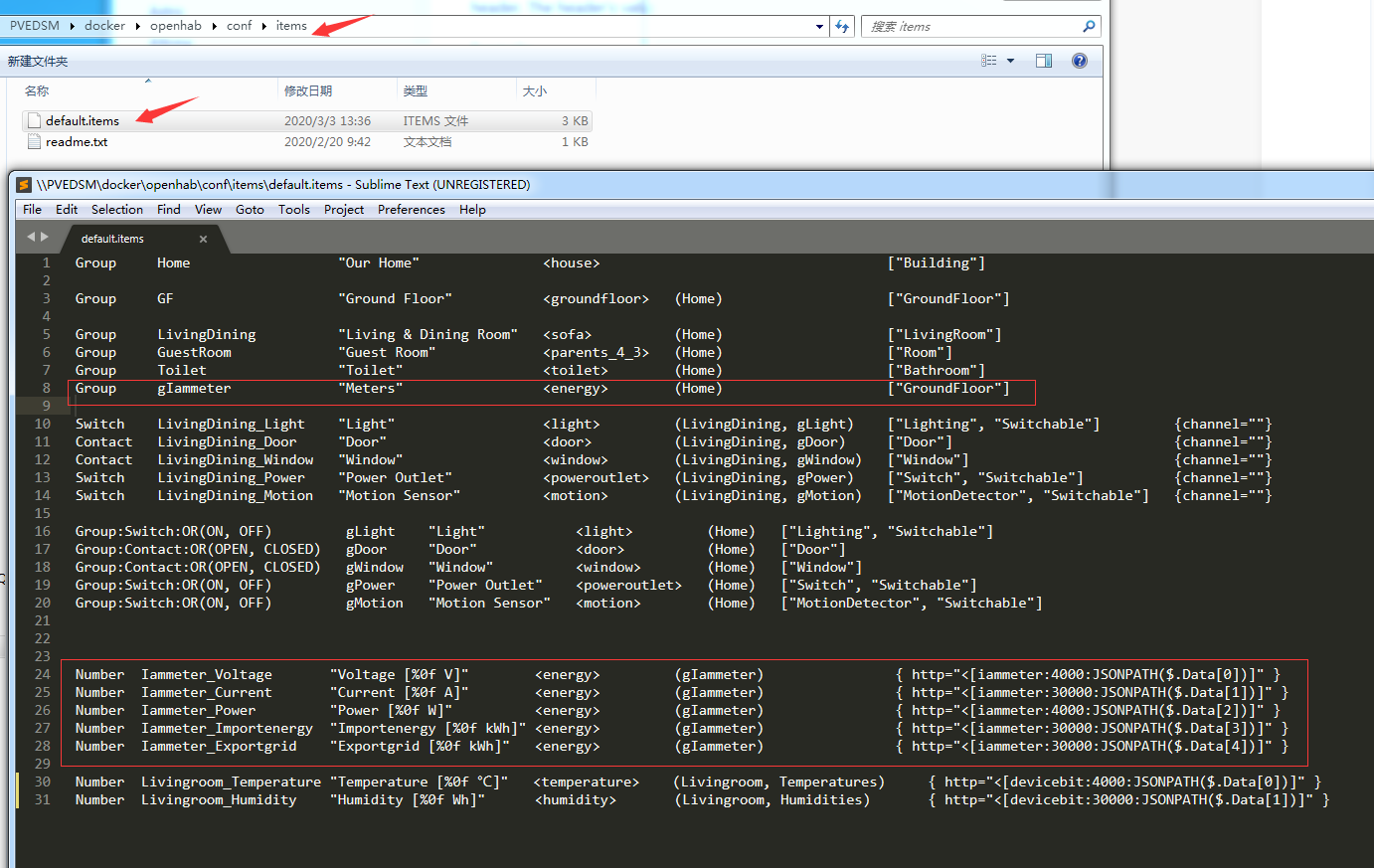
ステップ 4、ファイル openhab/conf/sitemaps/default.sitemap を開き (ファイルが存在しない場合は作成します)、以下のテキストをファイルに追加します。
フレーム {
テキスト項目 = Iammeter_Voltage label = "電圧 [%.1f V]" icon=「エネルギー」
テキスト項目 = Iammeter_Current ラベル = "電流 [%.1f A]" icon=「エネルギー」
テキスト項目=Iammeter_Power ラベル=「電力 [%.1f W]」 icon=「エネルギー」
テキスト item=Iammeter_Importenergy label="Importenergy [%.1f kWh]" icon=「エネルギー」
} 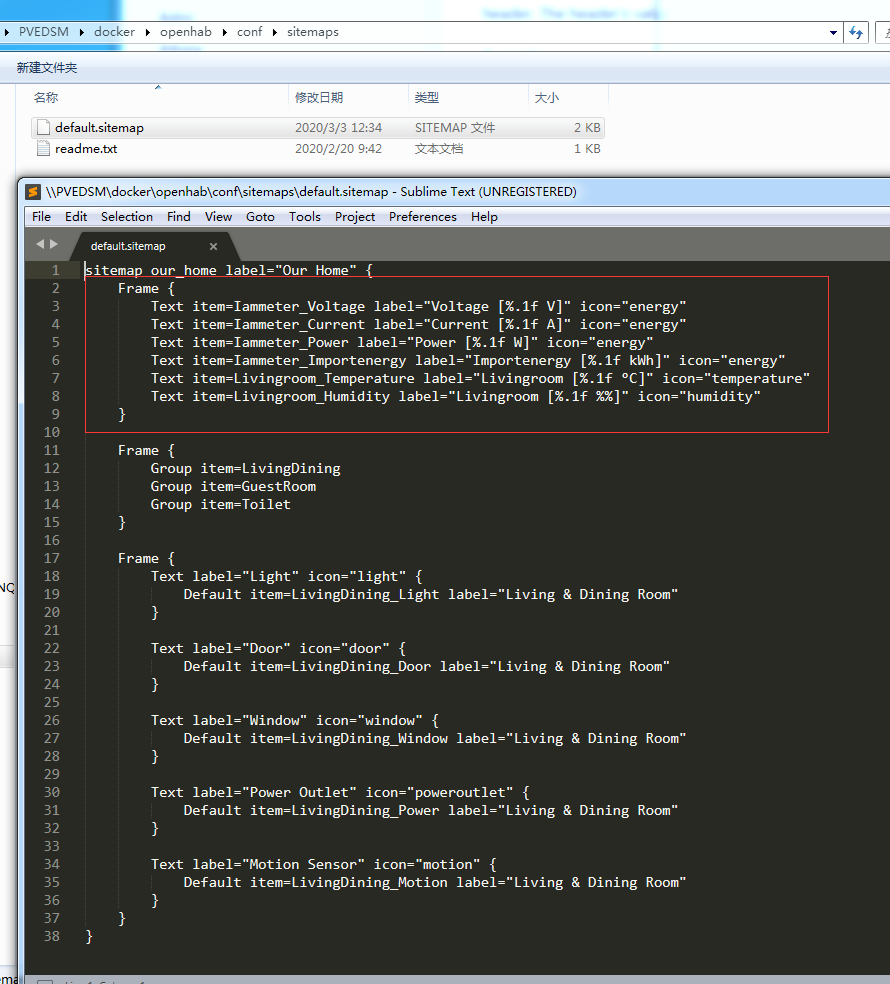
ステップ 1、基本 UI を開くと、メーターのデータが表示されます。
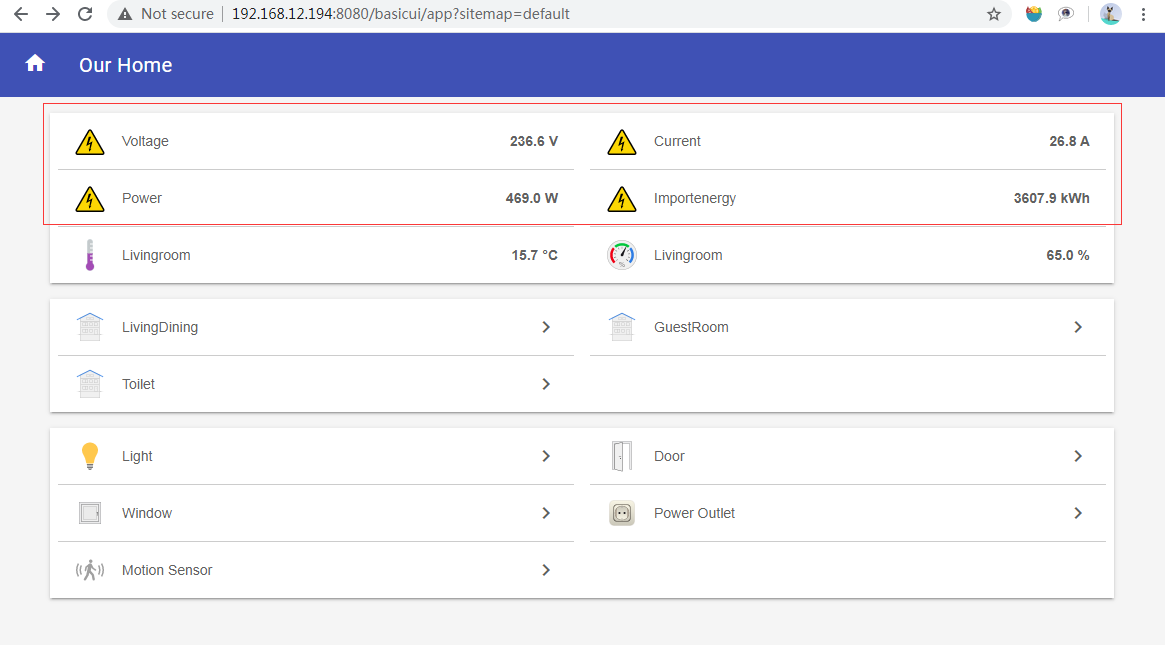
ステップ 2、メーターをハブパネルに追加することもできます。

| モデル | 説明 | 購入リンク |
|---|---|---|
| WEM3080 | 単相Wi-Fiエネルギーメーター | AgilentAliexpress |
| WEM3080T | 三相Wi-Fiエネルギーメーター | AgilentAliexpress |